The COVID pandemic generated a lot of low-end laptop sales but that trend is coming to an end. In fact, the third quarter of 2021 was the worst quarter-over-quarter drop in mobile CPU sales in the history of the PC market.


That doesn’t mean laptop sales have tanked though. A lot of people are still buying them but the sales are mostly in the high performance laptop category.
If you’re in the market for one of these portable speed demons, you’ve come to the right place. Let’s take a look at what affects laptop performance and how to be sure you’re getting the most bang for your buck.
What Determines the “Speed” of a Laptop?
When it comes to the speed of a laptop, most people immediately think about the processor, or CPU. The CPU is the computer’s “brain” and the faster it is, the quicker the laptop is at crunching numbers and other tasks you throw at it.
But over the last few years, CPU performance has grown at a slower pace than it did in the earlier days of the computer industry. When a new generation of processors launches, you’re more likely to see a 10 to 15 percent performance gain than the big jumps in earlier models.
Several other components have as much or more of an impact on the laptop’s overall performance. These include:
- Graphics card
- Display
- Internal storage
How fast a laptop runs is a combination of all these things.
Processor
The processor still plays a part in the overall performance but unless you’re running intense applications like video editors or games, you won’t see much of a difference between a high-end CPU and a low-to-midrange model.
Intel’s Core series of processors and AMD’s Ryzen series are the latest CPUs for Windows-based laptops. The Core i9 is Intel’s flagship CPU but the i5 and i7 are still fast enough for most users.
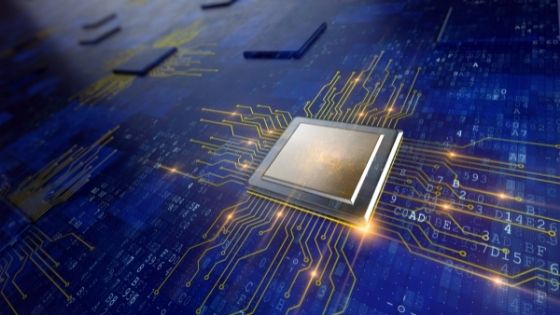
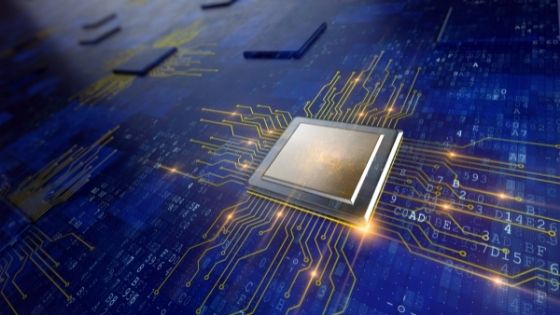
Apple has used the same Intel Core series of processors in its MacBook series for the last several years but they’ve recently started making their own chips, the M1 series of Apple Silicon processors. If you’re a Mac user, you’ll get the best performance from a laptop with one of the M1 chips.
What to Look for in a Laptop CPU
When comparing processors, you’ll see a few differences such as the number of “cores” or the amount of cache memory.
Cores are essentially individual processors packaged into a single CPU chip. A 4-core processor can run four separate processes at the same time while a 6-core processor can handle six.
If you’re playing games or running any other processor-intensive applications on your laptop, look for a CPU with a higher core count.
Cache memory is a secondary type of memory that’s built into the CPU. Because it’s built in, it can transfer information back and forth with the processor much faster than the laptop’s RAM. Once again, processors with more cache will run resource-hungry apps more quickly.
System-on-a-Chip Solutions
The latest CPU technology to hit the market is what’s known as a system-on-a-chip or SoC. These processors package several independent PC components like the processor, graphics card, and RAM into a single chip.
Similar to cache memory, having these things packaged into a single system means they can communicate faster than they could on a traditional laptop. Apple’s M1 processors use a system-on-a-chip design and Intel’s EVO platform does the same for Windows-based laptops.
Lenovo is one of the first laptop brands to take advantage of the EVO platform. You can get more info about this technology on their website.
Graphics Card
Another critical factor in a high performance laptop is the graphics card or GPU (graphics processing unit). The GPU handles all the graphics processing to free the CPU up for other tasks.
As with the CPU, the types of applications you typically use will dictate how powerful of a GPU you’ll need.
Games are the most demanding types of apps for the GPU. Modern games have lifelike 3D graphics with millions of textures and other graphic components. To get smooth, realistic playback, you’ll need a faster GPU like Nvidia’s Geforce RTX series.
If your laptop gets used for more mundane tasks like checking email, browsing the web, and working on documents, there’s no need for a high-end GPU. None of the graphics are very demanding in these cases so you won’t see any advantage.
How the Laptop Display Impacts Performance
The type of display on a laptop also has a bearing on its performance. Larger screens with higher resolutions need more graphics power to update so they need to be paired with a faster GPU.
For example, a 4K laptop display has four times the resolution of 1080p. That means the graphics card has to process four times as much information each time it refreshes the screen. The same graphics card would seem four times slower when paired with a 4K display versus a 1080p version.
The other difference you’ll see between displays is the refresh rate. This is how many times the screen gets refreshed per second. For example, a 60 Hz display refreshes 60 times per second whereas a 144 Hz display refreshes 144 times.
Similar to the resolution, a higher refresh rate needs more graphics power to give you the same overall performance. To compare round numbers, a 120 Hz display has to update twice as often as a 60 Hz model. If the GPU is the same for both, the 60 Hz version will seem twice as fast.
Internal Storage
Internal storage is where all your files, photos, applications, and other information gets stored on a laptop. The amount of storage has always been important when choosing a laptop but with modern computers, the type of storage plays a big part in the performance.
There are two types of laptop storage:
- Hard disk drive (HDD) storage
- Solid-state drive (SSD) storage
Hard Disk Drive (HDD) Storage
Hard disks use a spinning platter similar to a record player or CD. The platter spins and a read/write head moves across it to access the information stored on the drive.
These drives spin at between 4,200 and 10,000 RPM but even at those speeds, they are relatively slow. If you compare an HDD-based laptop to one using SSD storage, you’ll see a huge difference in the overall speed.
The only advantage HDD storage offers is the cost-per-gigabyte. HDD storage is cheaper than SSD, especially at larger capacities, so it’s only a good choice if you’re on a tight budget.
Solid-State Drive (SSD) Storage
SSD storage has no moving parts. It stores information on chips, similar to a laptop’s RAM. But unlike RAM, SSD storage is persistent — it doesn’t reset when you turn off your laptop.
Because there are no moving parts, an SSD can access your files, apps, and other information much faster than an HDD. This makes everything you do on the laptop seem faster. A laptop that uses a low-end CPU with SSD storage will seem much faster than a high-end CPU paired with an HDD.
Laptop Performance vs. Battery Life
When you’re buying a high performance laptop, it’s important to realize how that affects battery life. If you plan to use your laptop on the go, battery life will be more important than if it spends most of its time plugged in at your desk.
As a general rule, the better a laptop’s performance is, the shorter its battery life will be. Faster processors, more powerful GPUs, and larger displays all use more power and reduce the amount of time you’ll get from a single charge.
Some higher-end laptops even reduce the performance when you’re running on battery power to extend the time you’ll get from a charge.
Can You Get a High Performance Laptop with Long Battery Life?
Battery technology is another area that is still improving quite a bit from one generation of laptops to the next. Some high performance laptops can get 8 to 10 hours of use on a single charge but most are in the 4- to 6-hour range.
The most significant exception to this is Apple’s latest MacBook Pro models running the M1 Pro and M1 Max processors. The SoC design of these CPUs is much more efficient, resulting in as much as 21 hours of use on a single charge.
Choosing the Right Laptop for Your Needs
Now that you know what to look for in a high performance laptop, it’s a matter of deciding which of these features are most important to you. Keep in mind that the fastest laptop isn’t always the best choice — look at the total package instead.
Check out the Technology section of our site for more helpful articles about buying and using laptops and other PCs.

























