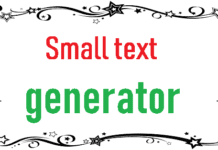When people come across a really entertaining or useful video, they tend to want to save it in one form or the other, to be able to show it to others, share it, or even watch it later themselves. While some sites allow free download of the videos published or streamed therein, the action might be restricted or prohibited in others.
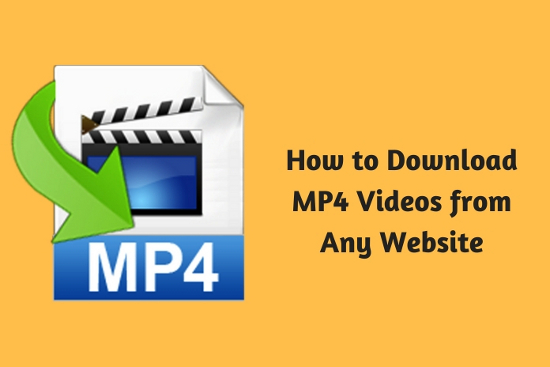
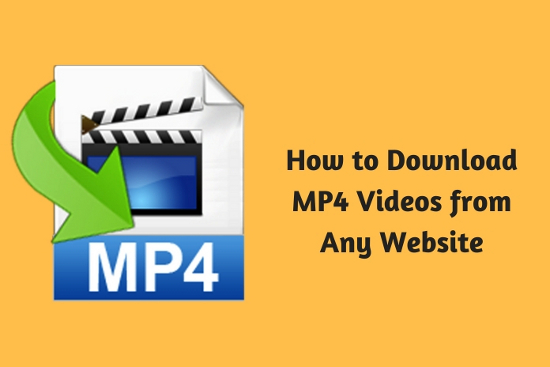
However, that does not stop us as loads of video downloaders are available online at our service. Not only that, there are also a number of tricks you can use to download videos indirectly from that site. When you are looking to save any video from a site, try one or more of these methods to see which suits your case best.
1. Direct Download – Some apps or sites do provide users with the download option. Look for a horizontal or vertical ellipsis or hamburger symbol somewhere along the edges of the post. Clicking it should open a menu. If direct download is allowed, you should see a “Download” or “Save” option there. Otherwise, you can right-click or long press on the video to reveal such an option.
2. Indirect Download – It is often possible to download videos from sites that do not give the direct option, from the source code. You may trick the computer into thinking the access point is one that allows this. Replace the “www” in the video URL by “m” to access the mobile site, or press Ctrl+Shift+C, then the vertical ellipsis on the top right, “More tools”, “Network Conditions”, and uncheck the “Select automatically” text box under “User agent” to specify a download-friendly option from the drop-down menu below and refresh the page to load it. In the latter case, click the arrow on the top left of the console and point to the video to get the URL. In some cases, you can open the page source of the opened video and find the video URL by pressing Ctrl+F, searching for ‘mp4’ and copying the first link that shows up. Search for it in a New Tab to get a valid download link. This is possible in a computer only. You can also use the network stream URL from VLC player to do this.
3. Downloader – The easiest method would be to use an online video downloader, video downloader application or extension to do this task. All you have to do is copy the video link and search for it using these tools to obtain multiple download options. Some add-ons can even detect every video in a page and load their download links. Just do a specialised search for a site, like “YouTube Downloader” or “YouTube MP3 Downloader”, or a general one, like “video downloader”, to get results.
4. Screen recorder – For sites that do not conform to any of the above, simple use a screen recorder with internal audio recorder to get the job done.
Either one of these methods should enable you to easily download an mp4 video from any site.
Also you can use mp3dl and btclod for downloading YouTube videos.