In today’s digitalized world, businesses are vastly technology driven. Businesses are constantly looking for ways to improve delivery services and reduce costs by decreasing the need for humans to do routine operations. That being said, business operations automation commences with Robotic Process Automation (RPA), which forms one of the fastest-growing technologies. By simulating human activities on computers, RPA assists businesses in automating business operations, boosting corporate productivity, and reducing the time employees spend on tedious, repetitive work. However, RDA (Robotic Desktop Automation), a subset of RPA, aims at automating the agent’s routine, repetitive desktop actions. RDA is an excellent starting point for businesses just getting started in automation. In this article, we will discuss the difference Between RPA and RDA.
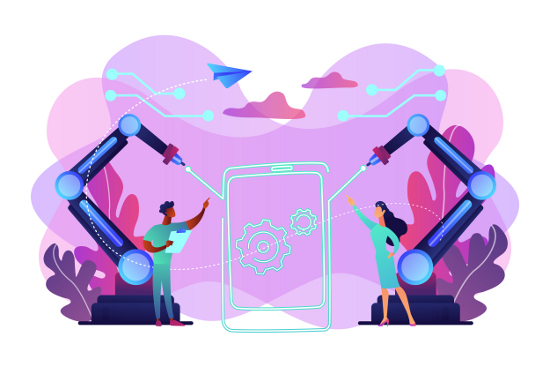
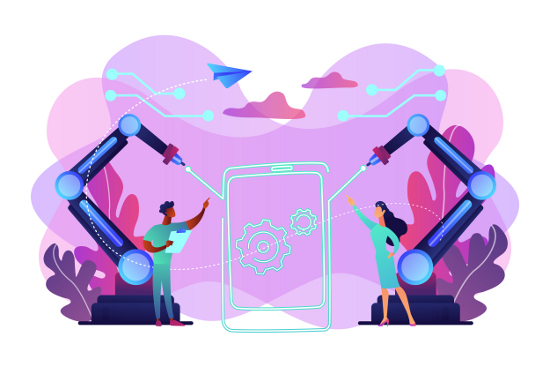
What is RPA?
If you are wondering what is RPA, it is a relatively recent technological development to free businesses of mundane, repetitive manual work. Robotic process automation (RPA) can run on a server, a cloud-based system, or a virtual machine. This improves corporate efficiency and the speed with which products and services are delivered. Businesses all across the world are already supplementing human labor with software robots, helping to hasten the ongoing digital transition and lessening the demand for labor-intensive manual labor. To know more, join RPA Training In Pune by EmergenTeck (KausalVikash).
What is RDA?
Robotic desktop automation solutions can conduct tasks like data scraping, Excel automation, file transfers, report production, and more after being installed on a single system for a single user. Automating the process of pulling reports and sending them through email to the appropriate person are some tasks RDA performs. RDA is quite similar to RPA; however, it is designed to automate work on a computer rather than robot work.
Difference between RPA and RDA
When properly implemented, RPA technologies provide a more personalized experience for clients. Employees are freed from mundane, repetitive duties and can instead focus on providing superior service to customers.
The same can be said for RDA (robotic desktop automation). By streamlining and automating routine tasks and transactions on employees’ workstations, RDA enables businesses to boost productivity. Here, the bots are collecting data automatically to be used by a human customer support agent, and considering that the bots are handling routine chores, the worker may concentrate on more important projects. Using smart RDA simplifies the information-gathering and problem-solving processes in the workplace.
RPA and RDA: Basic Overview
RPA refers to the use of software tools combined with AI and ML techniques to automate mundane, repetitive tasks for business processes.
Whereas RDA is designed for a single user, it entails adopting robotic process automation for a single user. It can make routine manual activities easier and only requires setting up on a single computer.
RPA and RDA: Key Features
Features of RPA:
- No use of Coding: RPA solutions like UiPath, Robot Framework, AutomationEdge, and TagUI enable users to build automation processes by only constructing flowcharts, negating the need for any coding. These resources eliminate the need to rely on secret codes. To automate a business process, an employee needs a working knowledge of operations and some training on the appropriate software.
- Security and Protection: Automated systems must be protected from unauthorized users because many people want access to them in a company with multiple departments. To counteract this, RPA has included role-based permissions.
- Dynamic: One of RPA’s greatest strengths is its ability to make real-time adjustments to improve ongoing operations. It won’t halt a process in progress before adjusting to those changes.
Features of RDA
- Workflow Design Tool: With RDA’s Workflow Design Tool, customers may get a visual representation of the entire procedure. As a result, this functionality is still one of the most desired in RAD programs.
- Drag & Drop process: Workflows that may be dragged and dropped between different stages are another functionality that should be included in a RAD application. A well-designed RDA will allow its users to design a process through which they can build an app by clicking a single button in a guided interface.
- Wizards: Wizards exist throughout software packages to help users navigate complex processes. Common user tasks require the inclusion of Wizards in RDA products, such as recording user actions, text extraction, and exchanging data with web services.
RPA and RDA: Differentiating as per their Benefits
RPA benefits:
- Maximized use of Resources: RPA’s best feature is that it guarantees the most efficient use of available resources. RPA are given human jobs they can complete in a reasonable amount of time.
- Cost Reduction: By removing the need for additional human employees, which can add unnecessary expenses for businesses, which eventually helps in cost reduction. In addition to removing the possibility of wasted resources, RPA’s task specificity is an essential point of differentiation.
RDA Benefits:
- Enhanced Customer Experience: Because software robots can do activities quickly and on-demand, RDA improves the customer experience by allowing staff to respond to consumer questions in a timely manner.
- Compliance: RDA tools are checked for compliance with established guidelines when used for business operations.
- Multiple Record Handling: RDA tools can efficiently process several records at once, allowing more accurate results to be returned.
To learn more about the difference Between RPA and RDA, contact EmergenTeck (KausalVikash), which provides Robotic Process Automation Training Online.
RPA and RDA: What are their Applications?
When it comes to RCM services for hospitals, R1 is unrivaled in terms of technological prowess. Problems with routine activities arose for R1 because they required each client’s IT resources to approve and install new scripts. R1 used automation Anywhere, which led to its adoption, enabling its operation on different platforms. R1 ensured that the RPA project followed all of the best practices in software engineering.
The largest home furnishings retailer in the world, present in 43 countries, relied on RDA for support. The business’s order processing and shipping automation were constantly failing. Through their collaboration with NICE, they discovered that desktop automation allowed them to send callouts to agents’ screens, from which the latter could retrieve details about available delivery times. The end result was a significant reduction in wasted time and an increase in precision.
Robotic process automation (RPA) and robotic desktop automation (RDA) are being adopted by businesses to boost productivity and cut expenses. Increased productivity, reduced costs, and higher accuracy are just some of the advantages RPA and RDA provide to businesses of all kinds. Robotic process automation (RPA) paves the way for workers to program their software robots to handle mundane, repetitive activities and streamline enterprise operations. In contrast, Robotic Data Entry (RDA) is a scaled-down version of RPA for a single agent who controls what the robots can do and when they can do it. RDA operates within a controlled automation environment where a single user manages the bots. So, make an informed decision, before making a choice.

























