Today I decided to share my review on Stellar data recovery software, because it actually saved my life. The last week, I was clearing my folders from desktop and by mistake, I deleted my folder where I have stored all my private keys in excel sheet and some of the confidential word document files. I have had private keys from different cryptocurrency wallets, I was almost shocked, and really, I was searching and trying to recover it on my windows 10 computer system. However, I couldn’t do it by my own with some manual data recovery methods. I was digging all last the night and finally I found this Stellar data recovery software and it resolved my problem. It actually allowed me to recover my files so I got my keys back. This data recovery software saved my life and that’s why I decided to write this review for the users like me. If anyone of you who would have the same problem, if you delete something important by mistake then this software will prove as the saviour for you. With the help of Stellar data recovery software you can recover almost all types of files whether those are images, your music files or any other files.
Stellar also offers free data recovery software but with the help of free version user can recovery upto 1 GB data only. You can download Stellar free data recovery software to take the demonstration or to recover data upto certain limit. However, I got myself the Standard version of Stellar data recovery because my lost data was more than 1 GB. I found the software very easy and I will show you on free version because as far as I know people love stuff. So let’s get started!
I will show you how this works; firstly, you just need to download the Stellar free data recovery software
Once the software download on your computer and you can find it in your download folder.
Now, just run it and this really works and then you confirm say yes allow this to your computer and here you selecting the language whatever language you know
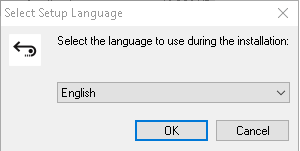
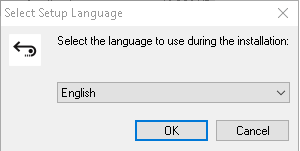
Using click “OK” and once actually here is the software it is setting up now guys as you can see here this is setup wizard welcome to Stellar data recovery setup wizard and all you need to do is click on “Next” button.
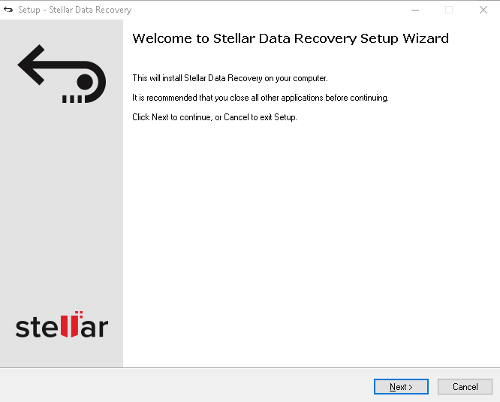
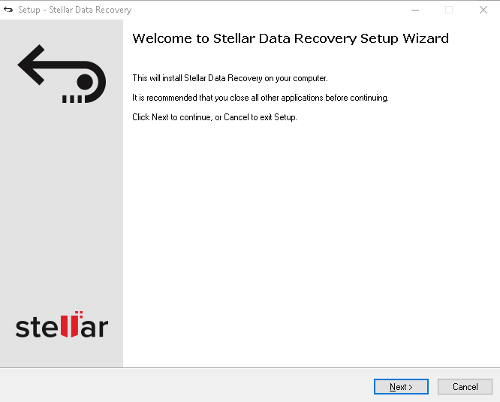
After this, click next and next or accept these are term, soon goes through them if you want and confirm and say yes and create desktop icon. Therefore, this will create a desktop icon you say yes and click install, it will install, and this will take your 3 minutes only.
As I said above that, it took my all night when I was trying to recover myself. Being a programmer myself still, I was not able to do it by my own and so I needed to find software like this. Now let’s get back to the software, this is done you finish the Stellar free data recovery software launch process.
Once the software launched, it will look like this, you will see the option to select the files you wanted to recover.
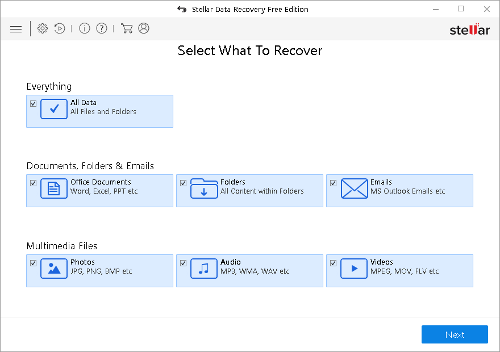
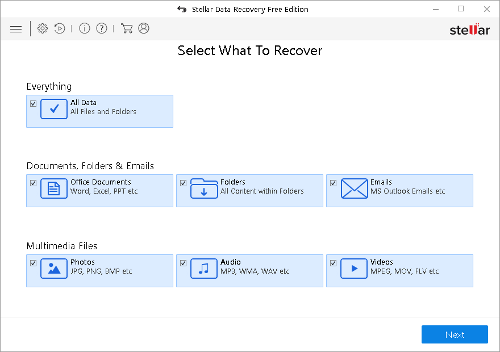
Once you click on the “Next” button on first screen of the software, you will go to the next windows where you can select where you want to search for files. The location can be local disk drive C, D or any other internal or external drive.
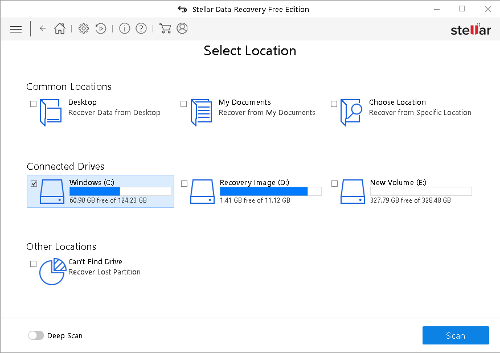
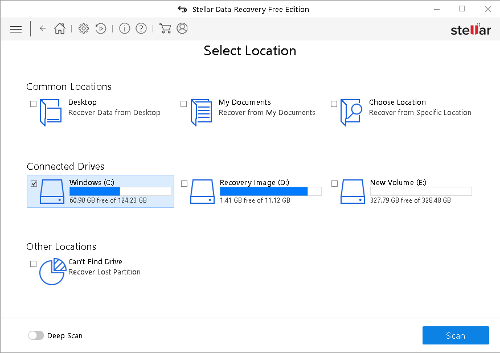
The next thing what you need to do is click scan button and after you’ve scanned your computer, because my computer includes much more than 2 gigabytes guys so I will not be scanning because I have already gone through the process and it will take time.
Once the software complete the scanning process it will shows you the files, which can be recoverable by the software.
Just select the files you wanted to recover and click on recover button and you will get your files back. Now, back to your computer so you can enjoy your recovered files.
Conclusion: if you have deleted something from your computer and wanted those files back then I recommend you this Stellar data recovery standard tool because it really helped me. I was not using its free version because free version did not help me because it is too small, 1 gigabytes is too small for me. However, if you have lost file upto 1GB then this is the perfect one for you. If you want to recover unlimited data then I would recommend you to choose Standard version of Stellar data recovery software.

























