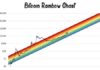With the world seemingly coming to a stop, it has become a mantra for most people around the world, to stay inside as much as possible. Events, school, and other activities requiring a congregation of people won’t take place anytime soon, so people learn to cope with the situation.


But education continues on, that’s for sure. So that means learning isn’t canceled. Quite the opposite actually because online learning has been the saving grace for educational institutions worldwide in order to make sense of the current situation. So if you’re a student for several online classes, it’s high time that you acquaint yourself with some needed online tools to make classes more convenient:
1. Browser-based PDF converter
PDFs or portable document format files are usually sent and shared for online classes. This is the printer-ready format, and it’s pretty hard to change its formatting even when you’ve opened the document for slight modifications. Most, if not all, school materials, which will be sent over your email, or at least the choice of video conferencing app that the school prefers, and trust that these files will be PDF.
That’s why, if the need arises for converting those PDF documents into more editable file formats, you’ll be hard-pressed on finding software that can do it quickly. Fortunately, you won’t have to because browser-based PDF to Word converter applications like PDF Bear can easily do it for you.
2. BrainCert
BrainCert is arguably one of the more popular teaching and collaboration online app to which both students and teachers can congregate. This online tool does a great job of making sure that references for specific classes are organized efficiently. It lets students add themselves to classes previously set up by professors.
Once you add yourself to a class, you’d automatically access the videos, materials, and activities that the class entails. A full reporting mode is a great tool inside the online app as well, plus the testing system is fail-proof. It’s one of the most reliable platforms for education right now, and as a student, you’ll be more organized with attending classes with this tool.
3. An Online Note-Taking App
Note-taking is one of the cornerstones of exceptional online class experience. While there are many tools you can use for this, the best ones actually are the ones that let you watch and listen to the lecture without distracting you from taking down salient points. Even if your laptop or desktop can do picture-on-picture mode, most video conferencing tools don’t support it like popular video streaming sites like Youtube and Vimeo.
It’s also very hard to listen to a lecture and jot down notes when you are on a smartphone, which can happen frequently. Notability is a great online option for this dilemma. It lets you take down notes without being distracted from the lesson, and is unobtrusive enough to let you multitask. You can use default note-taking apps on your laptop or phone, of course, but you might need to do some technical maneuvering for it to work more seamlessly.
4. All-in-one email
Of course, an email is one of the most fundamental things anyone needs to take online classes. It’s the gateway for you to be anywhere on the Internet. It lets you have access to tools and other resources for effective learning. But when you have several classes online with several requirements and platforms required, an all-in-one email, preferably with a great email routing, is a necessity.
Your student email, should your school give out one, is probably not as streamlined as commercial ones like Gmail, Outlook, etc. But most schools will require your university email to get to classes. So what to do? If you want to have a better experience with organizing and keeping up with your email, reroute it to commercial ones. This way, signing on to different platforms will be easy.
5. A bibliography app
As a student, you will be asked to do papers. With papers, one of the parts that you need to fill out effectively is references, where you cite works from other authors. A bibliography app or even just an online resource equivalent to it will make your life easier. Bibliographies are hard to compile, format, and just plain access. That’s why getting an app or saving a site that does it for you is a wise choice.
Takeaway
These online tools will be helpful for you not just on in-class time; they should also be a great resource for outside-of-the-class learning, as well as the process of generally keeping up with your studies. As a general rule, make sure to have a dedicated bookmark folder for easier access to these sites. And if you want to make the most out of these resources, incorporate them on every class that they’re needed.